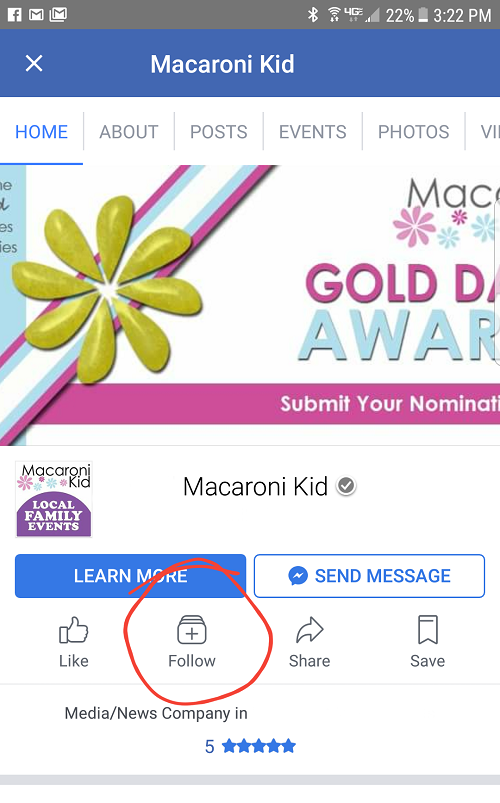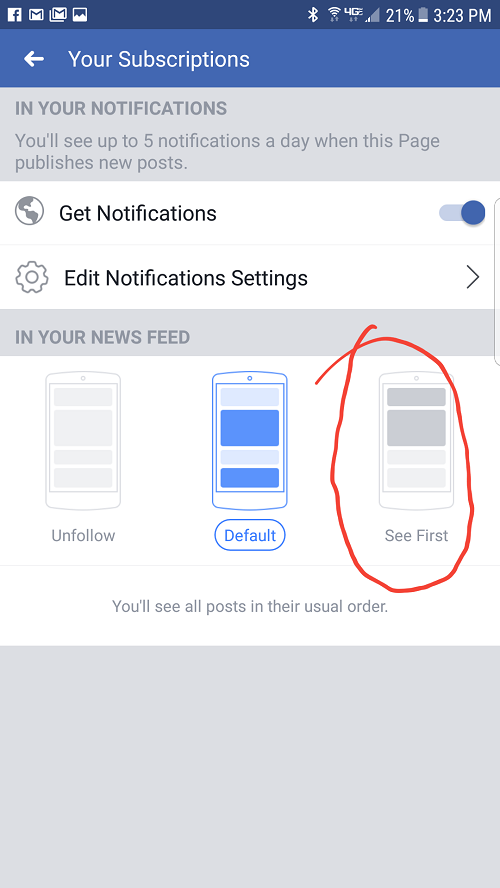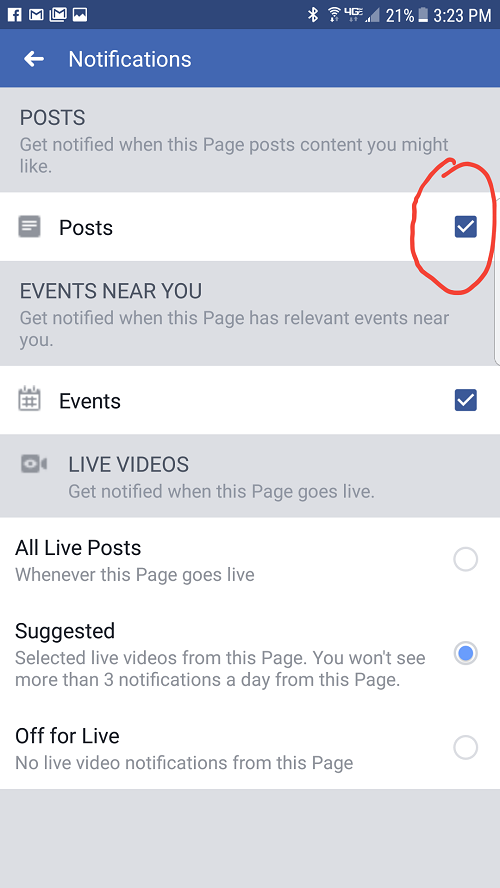Facebook -- you love it, you hate it, right? But you can't stop looking at it, scrolling, liking, and commenting.
Mark Zuckerberg, the founder, Chairman and CEO of Facebook, posted on January 11 that the current version of the Facebook News Feed is changing. During the time that we are on Facebook, he wants our News Feed to be more personal, showing more posts from family and friends and groups that we're interested in, and more engaging videos and content.
Due to the changes, your News Feed will change a lot -- you may already have noticed the changes. Why is this important for the everyday Facebook user? Facebook's new approach will rebalance your News Feed. Posts from business pages will be greatly suppressed, and posts from your friends and family members will appear more often. Group posts will also appear frequently. You may see more Facebook Live videos. Posts that get lots of discussion will be shared more.
It's important to be aware that these changes are happening behind the scenes, since posts from businesses that you follow may disappear. For instance, if you rely on posts from your local craft studio or sports center about their upcoming classes, it is likely that you will no longer see them. Macaroni Kid's page is a business page, and therefore our posts will appear less often in your news feed, even our posts about fun local events, great deals, and local resources.
So, what can you do?
We are always here for you through our website. Our daily event calendar is right on our homepage and can be checked at any time to see what's happening on any day; scroll to the bottom of the homepage to see all the events for today and the following few days. If you often check the calendar, add our page to your Bookmark bar.
Make it easy to check our calendar by creating a shortcut icon and adding it to your phone homescreen. Use your phone's browser to pull up our website, then click the Settings or ... menu, and choose "Add to homescreen". This example below is using Chrome on an Android phone.
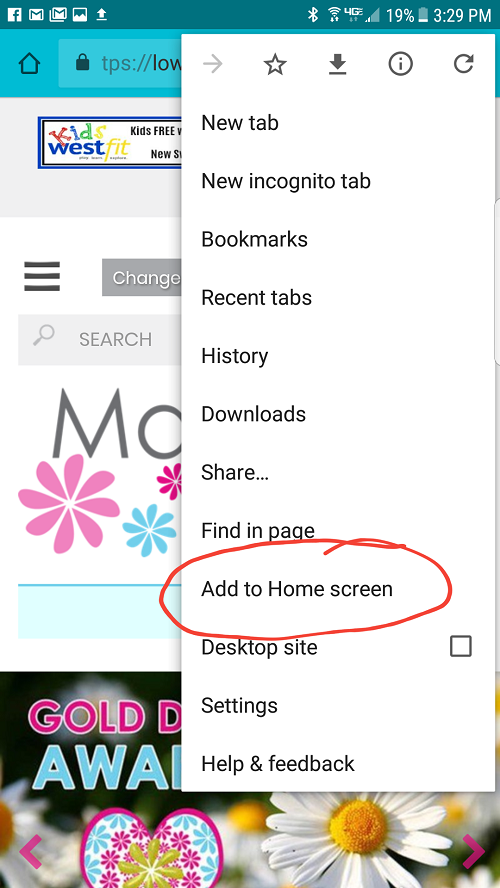

Read our weekly newsletter, delivered in your email every week.
If there's a business page that you really rely on (we hope ours is one of them!), you can set it so that you see every one of their Facebook posts or are notified when that Page posts new content. Go to the business page, click the "Follow" button (next to Like), and select the "See First" notification setting under "In Your News Feed" (note that you can select "See First" for only five business pages, total). You can also click "Edit Notifications Settings" and click the Posts checkbox so that you're notified when your favorite business pages post new content. Not sure how to check Notifications? Look for the little alarm bell on the bottom of your Facebook phone app. Click it to see all your Notifications.